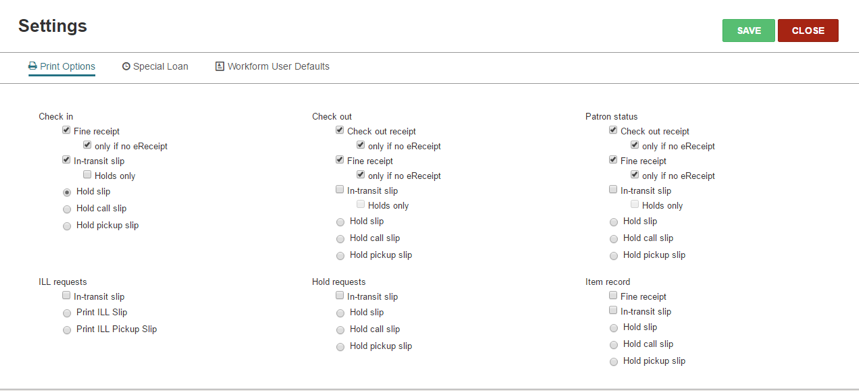You can send eReceipts (email and/or text message receipts) to patrons who prefer either of these options. They can be sent to patrons for check-outs, renewals, and paid fines. Receipts are sent within a few minutes of the transaction.
eReceipts will only be sent for items when both the checkout branch and patron branch have the eReceipt option turned on in Polaris.
Only one item is sent in each TXT eReceipt.
Steps to turn on eReceipts
-
1 Contact Polaris Admin Support to get the option setup in your account.
-
2 Turn the feature on in each patron record as desired:
-
A Under eReceipt option: select None (no eReceipt will be sent), Email Address, TXT Messaging, or All (both email and TXT sent).
-
B If "Email Address" is selected, there must be an email address in the patron record.
-
C If "TXT Messaging" is selected, there must be a cell number, wireless carrier and the TXT box checked.
-
D Save the changes.
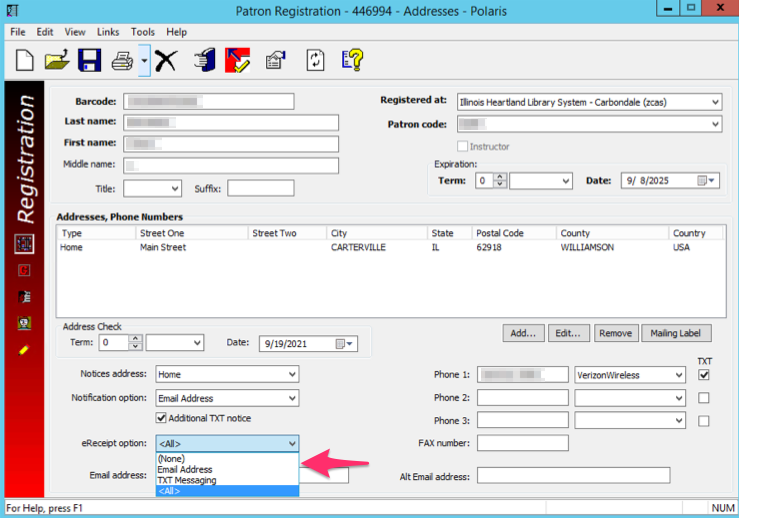
-
eReceipts in Leap
In Leap, be sure to go into the settings to set up printer options.
-
1 Click on the login name in the upper right-hand corner and go to “Settings”.
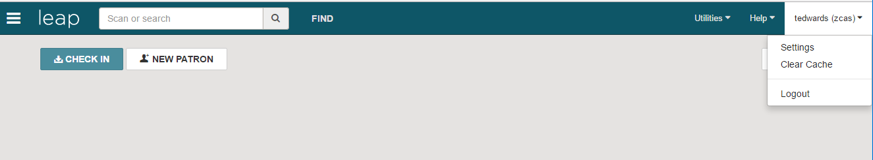
-
2 Check all the desired “only if no eReceipt” options.