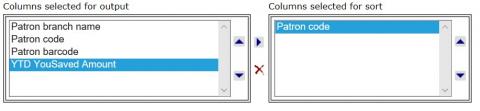
If you would like to get a report of how much your library has saved patrons YTD, you can run a report via Simply Reports, Patron Report. Limit to your library and then save as an excel report. You can then total the amount. Above is an example of what you might include on the output.
Please note this report can only be run year-to-date, and totals will be reset as of January 1! Unfortunately, you cannot customize dates and you will not be able to go back for 2018 numbers in 2019. There is also a Lifetime You Saved. This number only goes back to when it first became available (May 2017) and when your library turned on the feature.
Also, please be really careful when entering the price field. Do not use a comma instead of a decimal (period). We had items with prices that were extremely high (over $200,000 for example) that affected results. To check to see if your items have high prices go to the Polaris Item Records Find Tool (Ctrl + Alt + F9), and do a similar search, searching by price and limiting to your branch(es).
