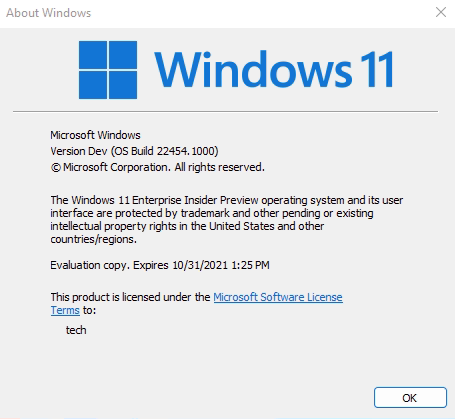Windows 10
In the Search box to the right of the Start button, type in winver and then press Enter on your keyboard.
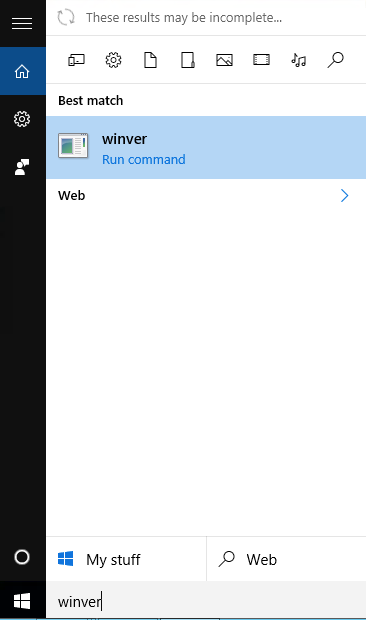
You should see the following:

Windows 11
In the taskbar at the bottom of the screen, click the magnifying glass Search box to the right of the Start button, type in winver and then press Enter on your keyboard.
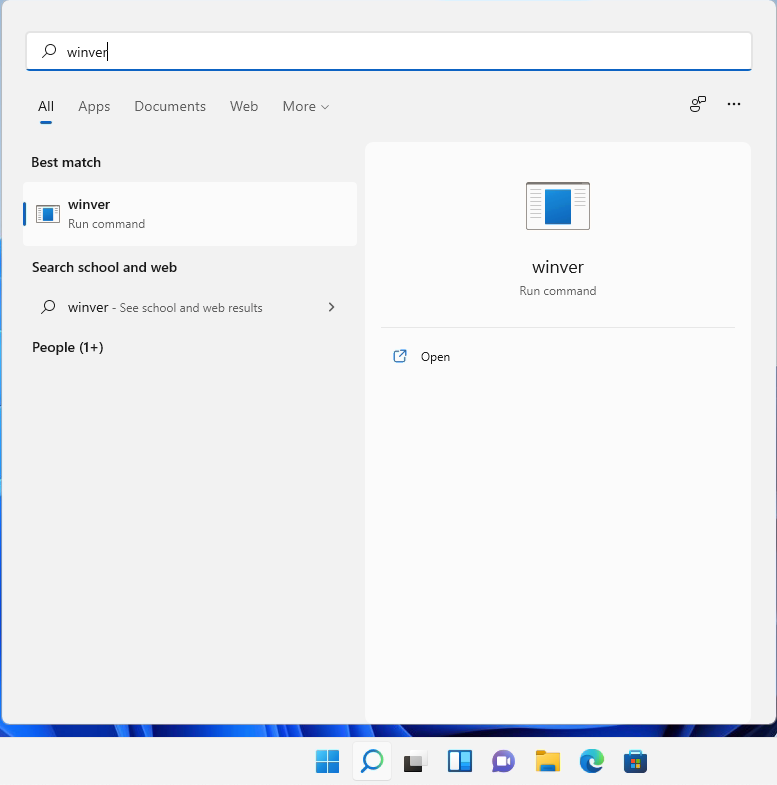
You should see the following: