
The SHARE Mobile Library app is here!
Bookmarks, door signs, and more are now available on our SHARE Mobile Library Marketing Materials page.
Our librar y consortium now has a mobile app! The SHARE Mobile Library, created with the Solus library app platform, allows your patrons to:
y consortium now has a mobile app! The SHARE Mobile Library, created with the Solus library app platform, allows your patrons to:
|
|
All that, right in the app! Keep an eye on this page for all of the latest SHARE Mobile Library news and resources.
Marketing the Mobile App to Patrons
Bookmarks, door signs, and social media images are now available on our SHARE Mobile Library Marketing Materials page.
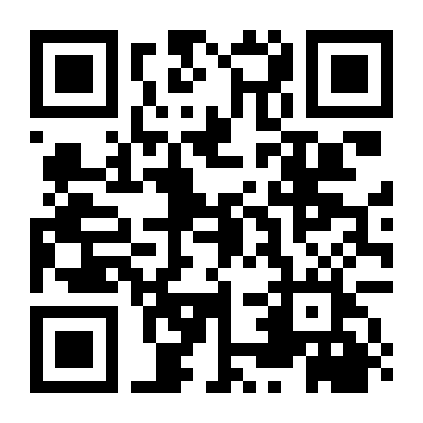 Download the App
Download the App
To download the app, search SHARE Mobile Library on the Google Play Store or Apple App Store. Or, scan the QR Code.
Demo for Member Library Staff
Optional Customizations/Add-Ons
Does your library need an app with features and branding specific to your library? Request a custom template or add Patron Self-Service for an additional fee.
Custom App Templates
Would you like the app to be branded to your library? Request a custom template. A custom template will have a $100 implementation fee and a $250 annual fee.
Download a Base App and Custom Template Comparison
Sign up for a custom app template
Patron Self-Service
Patron self-service -- $250 annually, in addition to other customization fees; $0 implementation fee.
Patron self-service with RFID -- $500 annually per location, in addition to other customization fees; $0 implementation fee.
Frequently Asked Questions
General
- Is this app just for public libraries? No; all of our members can utilize this app. It has already been set up for each of our libraries and their patrons or students (or parents).
- How much does the app cost? There is not an additional fee for the app. The cost is included in your SHARE membership fee, and the app has already been set up for each of our members.
- What if my library information in the app is wrong? Fill out a help desk ticket to get your library's information updated. If you have a custom template, you will also receive a login and password to manage your content.
- Why isn't my barcode scanner picking up the library barcode on the app? You may have a 1D scanner. (You can tell it is 1D if it just has the one line/laser). They work fine for books, but do not work on screens, unfortunately. If you are looking to upgrade, 2D scanners work on both physical items, QR codes, driver's licenses (to import patron registration data), and barcodes on screens. You can contact BayScan Technologies for their Datalogic QuickScan 2500 Series Scanners.
- What is the Highlights section for? The Highlights section actually began when we started to curate content to provide members with marketing and readers' advisory support. We needed to have a place where that information was available. At the same time, we started working on building an app, and thought it would be a nice feature to add for patrons to see the monthly most requested lists and current highlighted items in cloudLibrary. We built the landing page to serve both purposes!
- Can member libraries submit book lists for the Highlights page? YES! We would love to have member libraries share their book lists or recommendations. If you have a staff recommendation, please share them via the SHARE Library Staff Book Submission form. If you have a book list, please send a record set (ten or fewer items, please) to Jacob Sedor to add to the app's content carousels (under the More button).
- Can my patrons filter by library branch? At this time, no. We have had several requests for filtering by library branch. We will work with Solus to see if that is a possibility for future development.
- How did SHARE select Solus as our app vendor? For more details, please see our initial information presented before our May 2021 Membership Meeting and Vote.
- Can you tell me anything else? Download the Solus App for SHARE Fact Sheet
Adding Multiple Accounts
- You can add/save several accounts in the app. Does that come from Polaris' patron associations? No, that is entirely patron-driven in the app and does not come from Polaris. There is an assumption of trust where a user has access to the patron library cards and pins. This is great for busy families!
- My patron also has a registration at a special/school library and they would like to pick up at that location, but it is not listed in the drop-down menu. Please have the patron add their special/school library account in the app. They should then get the option of that pickup location. We did not want to include those as a pickup location for everyone, because we did not want accidentally send patrons to locations where they would not be able to receive service.
cloudLibrary
- Why does the cloudLibrary tab ask patrons to go to another app? cloudLibrary does not allow their e-books to sync with outside apps, so instead, cloudLibrary access is through their full website in a browser embedded within the app. We are working to request that they allow a sync with Solus, our app vendor, but right now it is not an option. We are choosing to keep the cloudLibrary tab in the app, in order to promote our e-resources and so that we can direct them to the native cloudLibrary app for the best reading experience.
- Can you read a cloudLibrary e-book in the Solus app? You can, but it is not the best reading experience. E-books take a few minutes to fully download. In addition, it does not recognize the swipe motion to change the page. It will only work with a tap of the finger.
- We do not participate in cloudLibrary. Can this be removed? Unfortunately, the only way to remove cloudLibrary is to purchase a custom template. From there, you can choose which e-resources to include, as well as your library's branding and events.
Customizations
- What if my library chooses customization and we have a patron that moves from another SHARE library? Would they have to download a different app? NO! When their registration changes in Polaris, their app will automatically change to your custom app the next time that the patron logs in! It is a seamless process and happens in real time.
- If we choose to customize the app, should we delay our marketing launch? That is totally up to you and what works best for your library. If you want to wait to create your own marketing materials, using what the app will look like for your members, you can. Depending if your patrons use multiple libraries, they might start to hear about it and would have access to download the base app, but the timeline for promoting this new service is up to you and your library. SHARE will have a marketing toolkit available for you, when you are ready.
- If my library chooses to customize the app, will the patron have to switch? NO! Once the customization is live, the next time the patron logs in to the app, they will see your branding. There is no need to download a new app or learn a new system.
- How long does customization take? Solus will send you an onboarding document for you to determine what information should be included and will help guide you through the process. Once you send them those details they will build your custom template. When we open the project up for customization, we will have an intial round of custom templates, with additional sign-up periods quarterly.
- Can we get use statistics? Statistics will be available for the base app and each library with a custom template. If your library uses the base app, you can request the number of times the library's information page was accessed. If your library has a custom template, you will have access to additional details to review return on investment.
Additional Links/Resources
cloudLibrary Promotional Materials
