There are a number of potential causes for computers to get kicked out of Polaris, whether it's for a few seconds or several minutes:
1 Is your Internet connection having problems?
Chances are, if the answer is yes, you're not reading this page, but instead seeing this:
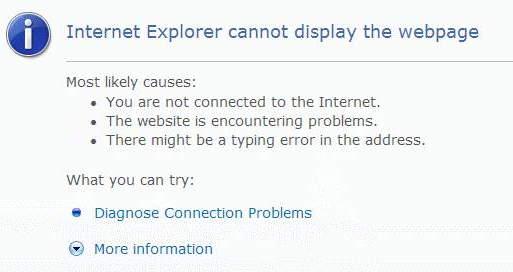
However, it's entirely possible that your Internet connection may be going up and down in a way that's hard to notice...sort of like this:
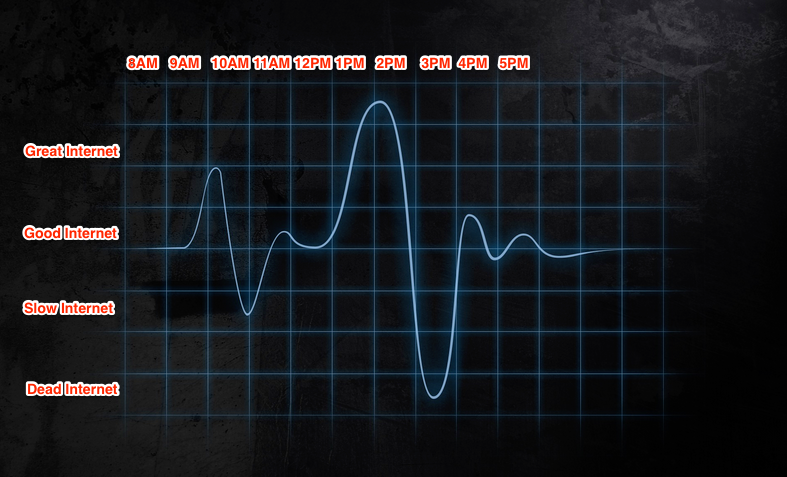
In the example above, Polaris may kick you out at 3 PM, but other websites may appear to be working...until you click something else on the page (then you may get the spinning circle, hour glass, or go straight to "This site can't be reached" or similar message depending on your browser).
Assuming you printed out this guide or are looking at this from another connection, the best way to determine if the computer that kicked you out of Polaris is having Internet problems is to go to a website that you normally wouldn't go to (that's safe for work, of course!).
- Yahoo (www.yahoo.com)
- Altavista (www.altavista.com)
- AOL (www.aol.com)
- MSN (www.msn.com)
- Mozilla (www.mozilla.org)
If you can't access any of these sites, then the problem is very likely to be your Internet connection.
If it is happening on every computer
Please contact your Internet Service Provider (ISP). They will have you go through various troubleshooting steps--the most common one being to power-cycle the equipment that they gave you (unplug the power cord, wait a minute or two, and then plug it back in).
If it is happening on only one computer
Check to make sure that there are no loose cables on the back of the PC or laptop. It will be plugged into a port that looks somewhat like this:

If you are using a wireless connection, make sure you are getting a good wireless signal.
In Windows, you'll see an icon at the bottom right hand corner next to the clock that looks like this:
![]()
If you do not see this icon, then your computer does not have a wireless connection. Double-click the spot where the icon should be and try to reconnect to your wireless connection.
If you do see this icon, make sure it shows that you have full signal strength (four or five signal bars, depending on the computer's operating system). Any less than full signal strength may impede Polaris connectivity.
2 How fast is your Internet connection?
The best way to find out is to go to speedtest.net or your Internet Service Provider's (ISP's) site and run its speed test utility.
In general, the faster the better, but in some cases, your Internet connection being too fast can be a problem if your network equipment can't keep up (see #4 below).
3 Who is using the connection when your computer got kicked out?
An Internet connection is similar to plumbing. If someone flushes the toilet while you're taking a shower, you're probably not going to be very happy!
Of course if you know somebody's going to flush or turn on the dishwasher, you'll adjust the hot or cold water accordingly so you don't burn/freeze to death!
Many libraries have only a single Internet connection shared between staff and patrons. This is fine if you have something on your network (firewall, router) that can act as a "traffic signal" so things don't get out of control.
Unfortunately, most consumer-grade firewalls don't know how to "turn the hot water knob" if you will. If you're connected to a consumer-grade firewall, you're going to get whatever it will give you. It doesn't care if you're using Polaris, Facebook, or Netflix--it treats everybody the same.
Fortunately, there are firewalls that can be configured to do things like:
- Guarantee that Polaris gets a fraction of the connection at all times. So if you have a 20 Mbps Internet connection, the firewall can be told to give Polaris 5 Mbps no matter what else is using the connection.
- Limit other types of traffic to a certain fraction. If you have a 20 Mbps connection, the firewall can limit streaming video sites like YouTube or Hulu to, say, 3 Mbps no matter what.
- Limit specific computers (like those assigned to Patrons) to a certain piece of the pie.
- Guarantee specific computers (like those that are configured to use Polaris) a certain piece of the pie.
For more information, please contact your network administrator.
4 How old is your network equipment?
Have you ever driven down I-55 Northbound into Chicago during rush hour? Chicago rush hour doesn't care how fast your car is...you're not going anywhere!
Older network equipment is the same way...it's only capable of handling so many lanes of traffic, and if your speed test shows that you have at least 90 Mbps download, you're going to need a lot of traffic lanes!
So what happens when a fast Internet connection meets an older piece of network equipment? Well...it depends.
- The traffic may go through slower than normal with no other issues. This is what we would like to happen.
- The piece of equipment may, in its own way, scream "What are you doing to me?!!!", get tired, and take a breather. Drill Sergeant Polaris doesn't like breathers! A breather to Polaris means you get kicked off.
General rules of thumb with fast Internet connections:
- If your firewall is more than three years old, you may want to consider upgrading it. Make sure the "WAN" port is capable of 1 Gbps (or 1000 Mbps). If it can only 100 Mbps, then it doesn't matter how fast your provider's giving it to you: you're only going to get 100 Mbps no matter what.
- If your network switches are only rated at 10/100 speeds and your Internet connection is faster than 100 Mbps, then they need to be upgraded to Gigabit (1 Gbps or 1000 Mbps).
Of course if your Internet connection is slower (around 50 Mbps or less), you can get away with having older network equipment, for the most part.
5 How old are the computers that are connecting to Polaris?
Older computers can be as much of a choke point as an old piece of network equipment. If the Internet is faster than the computer, then disconnects can occur as well.
6 Viruses, malware, or other undesirable things on computer(s)?
Nothing changes a computer from a Cadillac to a Pinto like malware! Make sure your anti-virus program is up to date and do a full virus scan!
If you need a second opinion, perform additional scans with these products:
- Malwarebytes' Anti-Malware: (www.malwarebytes.org)
- ADWCleaner: (www.bleepingcomputer.com/download/adwcleaner)
7 Is there a SHARE Service Outage?
On our homepage, the System Status is shown on the right hand side. If there is a system-wide issue, then the status will show Degraded or Offline along with additional information and, if known, an estimate as to when the issue will be resolved.
