From time to time you may need to disconnect your session from Polaris. One example is when logging into the SHARE Members Access RemoteApp page (start.illinoisheartland.org). If you had already been logged into the page with another user you may see this error:
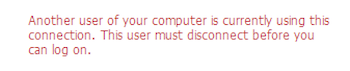
If you see this error you can disconnect from Polaris with the RemoteApp icon next to the time at the bottom right of the screen / taskbar.![]()
Right click on the icon and select the appropriate option. Please see the following examples depending on your version of Windows.
Windows 7 / 8 / 8.1 / 10 / 11:
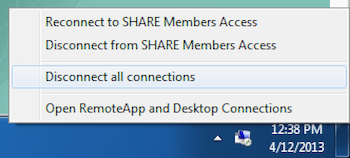
You will now be able to log in to the RemoteApp page.
