When selecting the notification method for patrons in Polaris, you may sometimes come across cases where the patron is not sure who their cell phone provider is. In cases where the patron uses a prepaid phone or a no-contract phone company, you can use the lookup site to find out who the provider is.
To use the site:
- Open a web browser and type texting.illinoisheartland.org in the address bar.
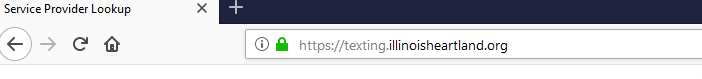
- Look for the text box located at the middle of the page.
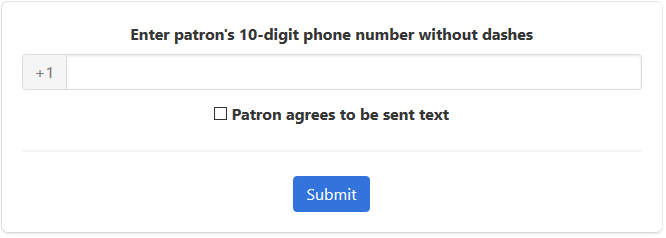
- Type in the patron’s phone number.
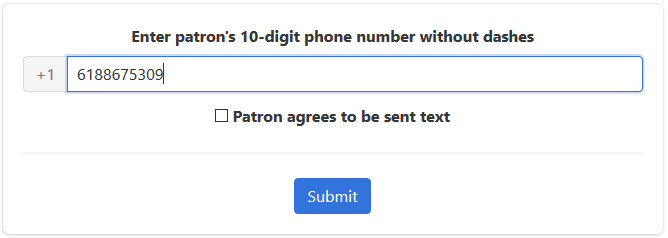
(example)
- Let the patron know that texting fees apply.
- If they are alright with proceeding, check the “Patron agrees to be sent text” box.
![]()
- Click submit.
The service provider lookup will then redirect to a submitted page where it will display the phone number that you entered.
The patron will receive a text within 10 seconds after submitting that will list their provider. It will not show up on the lookup site. Have the patron tell you which provider is listed in the text. If they do not receive a text, make sure that the number was entered correctly. Otherwise their provider is most likely not on the list of providers supported by Polaris.
Note: If the patron receives multiple texts with different providers listed, choose the biggest company out of the texts.
(example of text that patron should receive)
