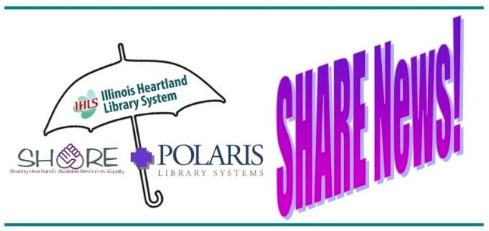
LEAP
A couple of weeks ago, Joel Shoemaker, the new Library Director at the Oakwood Public Library, asked a question on Exchange about how to handle off-site patron registration at a community event. My public response on Exchange was to “Use LEAP!” Now I want to give Joel a public thank you! He and I communicated after that Exchange email conversation, and he seemed to be pleased to learn something new that he could use to help his patrons and staff. Further, I received several individual emails regarding LEAP from librarians wanting to know what it is (Library Everywhere Anywhere Program), how and why it should or could be used, how it would benefit them and their patrons, and how easy it is to use. I would venture to say that following my two word response on Exchange, we have four or five more libraries using LEAP.
A little more about LEAP, for those of you who missed it before, or weren’t ready to deal with it just yet. LEAP is an app for Polaris and it has been available to SHARE members for a little over a year. At present, it is only for use with patron registration and circulation, though Polaris tells us they are working on apps for cataloging, as well. Because LEAP is an app, you can access it from any device that has internet access—not just a computer. For example, in Joel’s case, he might have gone to his community event with an ipad or other tablet, and easily registered anyone who wanted to get a library card. He could have taken a box of books that were related to the subject of the community event, and checked them out using LEAP on his tablet. If one of the attendees happened to bring a book that needed to be returned, he could have checked that book in at the event, using LEAP.
In the year since we’ve had access to LEAP, many schools have found it to be particularly useful in checking out books, for example, to a whole line of 2nd graders, since you can call up a list of patrons by homeroom. Schools with volunteers manning their libraries have found that LEAP is easier for those volunteers to use, as opposed to learning how to use Polaris.
If you haven’t had a chance—or time—to look at LEAP, you can find it at here. The username and password you use for Polaris should work for LEAP, as well. SHARE staff posted both One Minute Lessons and video training on LEAP when it was introduced, and those can be found on the SHARE website here.
More questions? Do not hesitate to contact me (Chris Dawdy), Sue Pearson, Joe DeVillez, or Lesley Zavediuk.
Circulation Tip #1
Several questions have come up recently in a variety of meetings and communications that require a little attention from many of you. Many of the questions relate to settings in Polaris, so if you are having problems with things like patron blocks not appearing when you open a patron account, or bills not processing, or due dates falling on a day your library is not open, you will probably want to find out what your library’s settings are for that issue. You can make sure the settings are correct by submitting a help desk ticket request or by completing one of the forms found on the SHARE website here.
More questions? Do not hesitate to contact one of the SHARE Administrative Services staff — Traci Edwards, Kim Sparks, Michelle Ralston, or Mary Johnston.
Circulation Tip #2
Be sure to check the contents of an item being returned BEFORE checking the item out again, sending it home, or to fill an outstanding request. Once the item is checked out, you lose the information on the previous patron who had the item. For example, I return a multi-set DVD, and I have lost one of the discs, but forget to tell anyone. You check the item in (without checking the contents), and find that it should be sent to another library to fill a hold request. The next library receives it, and, being distracted by everything that goes on at the circulation desk, doesn’t check the contents before checking it out to the patron who requested it. I’m the one who lost the disc, but since my name disappears from the record, the last patron will be the one billed for the lost item.
A Message from Delivery
The delivery team has recently noticed an increase in items traveling through the hubs that are not allowed for transport through the system. For example, rubber bands, receipt printers and flyers. We would like to remind you of the State Library mandates regarding items sent through delivery.
IHLS Acceptable Items for Delivery
- Library materials, defined as items that are classified, cataloged, and available for loan.
- Items sent out from the Illinois State Library (ISL), or the Illinois Secretary of State (SOS) or IHLS.
IHLS Unacceptable Items for Delivery
- Items that are individually addressed and can be mailed via the U.S. Postal Service.
- Library newsletters which may be mailed, exchanged at networking group meetings, or obtained online.
- Bulk items intended for distribution to the public.
Delivery must be used for the transport of requested library items only.
We appreciate your cooperation in following the rules set forth by the State Library. It is our goal to continue to partner with you to deliver library materials efficiently to get them into your patrons’ hands as quickly as possible.
FY17 SHARE Fees & Annual Agreement form
Within the next week, you should all receive a couple of documents from SHARE, and they will be coming to you via the US Postal Service. These documents include your library’s FY17 SHARE Annual Agreement for SHARE Membership and FY17 Annual Agreement for Bibliographic Services. As you review the documents, please note that the fees quoted are based on the previously approved FY16 and FY17 fee formula. Each document contains directions on how to complete the form, with a request to return copies to SHARE by April 1.
For School libraries—the Illinois State Board of Education has not yet posted the 15/16 school year Fall Housing Count, which is where we get the number to use to determine your fees. Typically, the Fall Housing Count does not change much from year to year, so in order to send the information to you in a timely manner, last year’s Fall Housing Count numbers were used. As soon as the current numbers are posted on the ISBE website, SHARE staff will compare them to last year’s numbers to determine if it results in a change in your school’s fees. If there is a change, SHARE staff will notify you as soon as possible.
For Transitional Libraries—the Annual Agreement is based on what your full SHARE member fees will be if you are live on Polaris at or near the beginning of the next fiscal year. If your library is not yet ready to go live, your library’s fees will be half of what is listed on the Annual Agreement form.
For all libraries—if you have questions about your library’s annual agreement forms, please do not hesitate to contact Chris Dawdy.
Dates to take note of
Wednesday, February 17, 1 to 2—SHARE Chat about Cataloging, Barcoding, Serials, and Record Sets, via Adobe Connect
Tuesday, February 23, 1 to 3—SHARE Circulation Forum, Benton Public Library
Tuesday, February 23, 5 pm—IHLS Board meeting, IHLS Edwardsville or v-tel
Wednesday, February 24, 1 to 2—SHARE Chat about Circulation and Resource Sharing, via Adobe Connect
Thursday, February 25, 10:30 to 11—Connect with Leslie, via Adobe Connect
Monday, February 20, 12 to 4—Cataloging in Connexion Workday, Rochester Public Library
Be sure to sign up for events of interest to you on L2!
